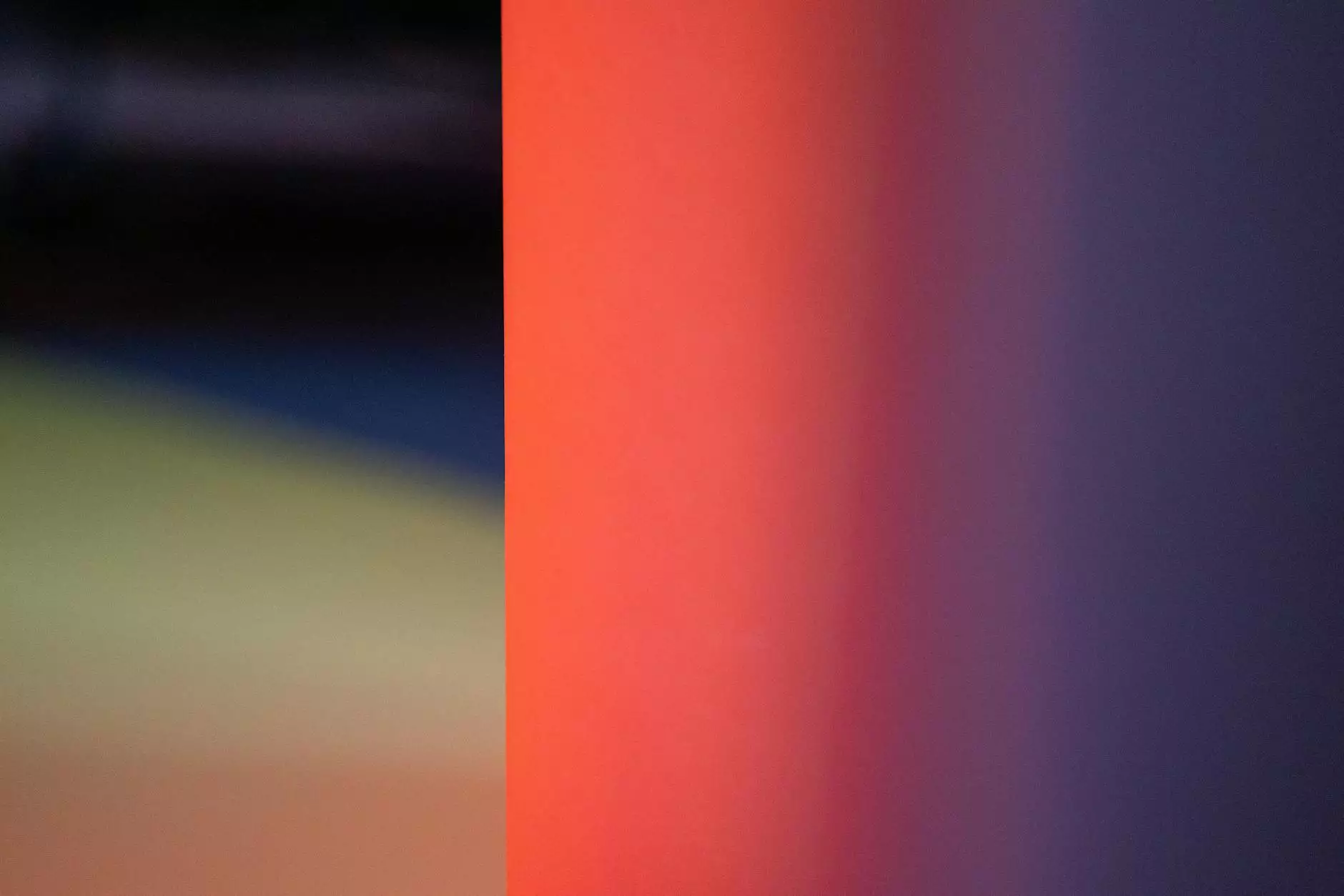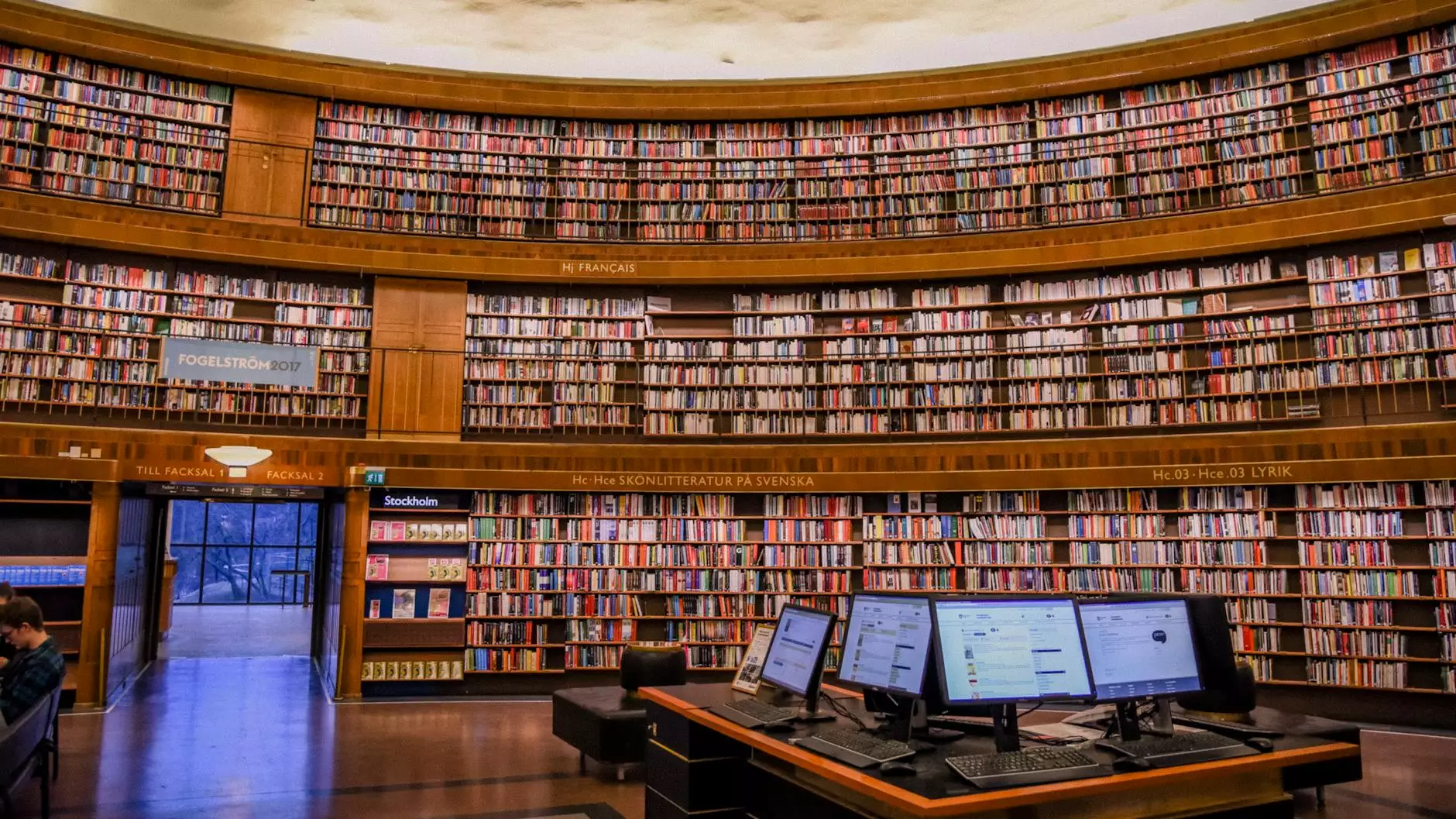Building Your Magazine with Vision 20
Services
Welcome to Vision 20, your go-to solution for creating stunning digital magazines that captivate your audience. Our cutting-edge magazine editor empowers you to design and publish professional publications with ease. Let's dive into how you can get started with our magazine builder and unlock endless possibilities for your digital content.
Why Choose Vision 20 for Your Magazine Building Needs?
At Vision 20, we understand the importance of engaging and visually appealing content. Our magazine editor is packed with features and tools designed to make the creation process seamless for both beginners and seasoned publishers alike. Whether you're looking to promote your business, share your creativity, or connect with your audience, our platform has everything you need to bring your vision to life.
The Power of the Magazine Builder
Our magazine builder offers a user-friendly interface that allows you to customize every aspect of your publication. From choosing layouts and designs to adding interactive elements such as videos and links, the possibilities are endless. With just a few clicks, you can transform your ideas into polished magazines that stand out in the digital landscape.
Key Features of Our Magazine Editor
- Drag-and-Drop Interface: Easily rearrange content and elements to achieve the perfect layout.
- Customizable Templates: Choose from a variety of templates to kickstart your design process.
- Interactive Elements: Embed videos, hyperlinks, and more to enhance reader engagement.
- Real-Time Preview: See your changes come to life instantly with our real-time preview feature.
- SEO-Friendly: Optimize your magazine for search engines with built-in SEO tools.
Getting Started with Vision 20 Magazine Builder
To begin your journey with our magazine editor, simply create an account on our website and access the powerful tools at your fingertips. Start by selecting a template that suits your style and content needs. From there, let your creativity flow as you customize each page to align with your brand identity.
Step-by-Step Guide to Creating Your Magazine:
- Sign Up: Register for a Vision 20 account to get started.
- Select Template: Choose a template that resonates with your magazine's theme.
- Customize Layout: Arrange content and design elements to your liking.
- Add Content: Populate your magazine with text, images, and multimedia.
- Preview and Publish: Review your magazine and share it with your audience.
Unlock the Potential of Digital Publishing
With Vision 20's magazine editor, you have the power to create visually striking publications that leave a lasting impression. Whether you're a digital marketer, artist, or entrepreneur, our platform provides the tools you need to showcase your work in a professional and engaging manner. Elevate your content strategy and captivate your audience today with Vision 20.